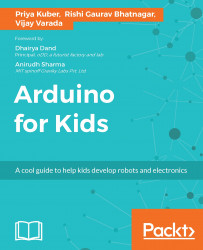The full form of IDE is Integrated Development Environment.
IDE uses a Compiler to translate code in a simple language that the computer understands. Compiler is the program that reads all your code and translates your instructions to your microcontroller. In case of the Arduino IDE, it also verifies if your code is making sense to it or not. Arduino IDE is like your friend who helps you finish your homework, reviews it before you give it for submission, if there are any errors; it helps you identify them and resolve them.
I am sure by now things look too technical. You have been introduced to SO many new terms to learn and understand. The important thing here is not to forget to have fun while learning. Understanding how the IDE works is very useful when you are trying to modify or write your own code. If you make a mistake, it would tell you which line is giving you trouble. Isn't it cool?
The Arduino IDE also comes with loads of cool examples...