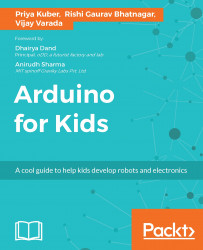Our Arduino will need to know or sense if a key is placed into the keyhole. This is an input that will be given on one of the Arduinos I/O pins.
Arduino can take an input from the outside world using the digitalRead() function.
A function in programming can be thought of as a task or a group of tasks that performs or does something. There are functions to add two numbers, there are functions that can check the number of letters in a word, and there are many more. You can even write your own functions in a program.
The digitalRead() function is one such function that gets input from the outside world through one of Arduinos I/O pins.
You will also be introduced to conditional statements, namely the if and else statements, which help the Arduino make decisions depending on certain conditions.
Let's write a program that takes input from a button, and depending on whether the button is pressed or not, turns on and off an LED. You learned how to blink an LED in the previous chapter using...