We will send the data we have gathered so far to a location on a cloud, but we need to connect the Pi to the Internet before we do this. Making an Android device an Internet access point or a hotspot is trivial and can be done from the settings of a device. We can then connect the Pi to this network that Android provides. However, there is a major problem with this setup. First of all, we want to be able to leave the Pi and the phone in the car all the time. As soon as the car starts, we want the data to be sent automatically, and we do not want to carry around the Pi and a phone. However, if we leave the phone in the car and it is connected to the 12V power output, the device will soon run out of battery and shut down. Then, we'll need to power it on manually and make changes in the hotspot settings again. We want all these steps to be undertaken automatically. For this reason, we need a way to get the device powered on as soon as it is connected...
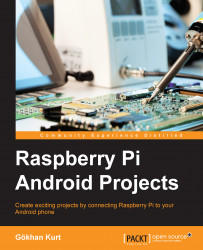
Raspberry Pi Android Projects
By :
Raspberry Pi Android Projects
By:
Overview of this book
Table of Contents (13 chapters)
Raspberry Pi Android Projects
Credits
About the Author
About the Reviewers
www.PacktPub.com
Preface
 Free Chapter
Free Chapter
Make a Remote Desktop Connection to Your Pi from Anywhere
Server Management with Pi
Live Streaming of a Surveillance Camera from the Pi
Turn Your Pi into a Media Center
Missed Calls with Pi
The Vehicle Pi
Index
Customer Reviews

