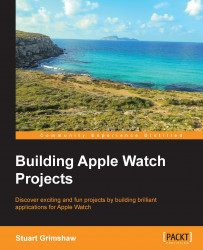Although we will be using some pretty advance programming for this app, the actual use scenario is quite straightforward and our user story will be simply structured.
Plot Buddy will enable the user to store any number of locations directly from the watch; while moving around, say, a plot of land, or a regular jogging route, or any number of situations in which a list of related location data would be useful. When the user is finished, it will be possible to send the data to the paired iPhone (once it is in range), from where it could be used in any number of ways.
After launching the app, the user will be offered a single active button with the title Start Plotting, which will allow him to start plotting locations.
Once plotting has started, a second button, titled Add Current Coordinates, will become active which will trigger the addition of the current location's geo-coordinates to a list that is maintained by the app. The location coordinates...