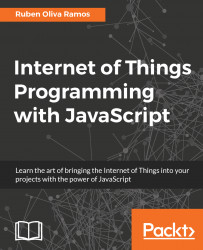In this part of the code, we explain that it counts the signals from the sensor using an interrupt, executes, and we have configured it as RISING, so it counts the pulses from digital signal zero to digital signal one:
int pin = 2;
volatile unsigned int pulse;
constintpulses_per_litre = 450;
void setup()
{
Serial.begin(9600);
pinMode(pin, INPUT);
attachInterrupt(0, count_pulse, RISING);
}
void loop()
{
pulse=0;
interrupts();
delay(1000);
noInterrupts();
Serial.print("Pulses per second: ");
Serial.println(pulse);
}
voidcount_pulse()
{
pulse++;
}
Open the Arduino Serial Monitor, and blow air through the water flow sensor using your mouth. The number of pulses per second will be printed on the Arduino Serial Monitor for each loop, as shown in the following screenshot: