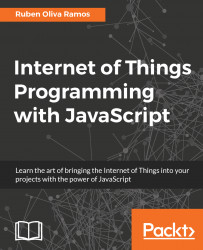Now we will look at an example of controlling an output from the Raspberry Pi, using Python.
First we need to download the sketch to the Arduino board. To test our communication, we will show an example of testing the link between the Arduino and the Raspberry Pi:
We declare the following output:
int led_output = 13;
We start with the setup in the program:
void setup () {
Then we mention the output pin:
pinMode(led_output, OUTPUT);
Start the serial communication at 9600:
Serial.begin(9600); }
Declare the loop of the program:
void loop () {This is where we check weather serial port is available or not:
if (Serial.available() > 0){
If something found it reads something and saves the content in c variable:
char c = Serial.read();
If it reads a letter H which is marked for high:
if (c == 'H'){
The output will turn on the LED connected to pin 13
digitalWrite(led_output, HIGH); ...