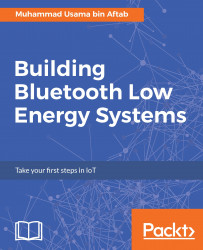In order to start setting up your Raspberry Pi, you need to first install the Raspbian OS. Raspbian is a Debian-based Linux operating system for the Raspberry Pi. It was created in June 2012 by Mike Thompson and Peter Green as an independent project, but now the Raspberry Pi Foundation recommends it. This book will teach you how to install Raspbian using New Out Of the Box Software (NOOBS). NOOBS is an operating system installer that contains Raspbian. In addition to this, it also provides an alternative OS in case you don't want to use Raspbian.
Note
You can download NOOBS from https://www.raspberrypi.org/downloads/noobs/.
After downloading NOOBS, extract it. Select all the files in the extracted directory and copy them to an SD card. The Raspberry Pi 3 comes with a built-in microSD card slot. You can connect your microSD card into an SD card jacket and copy the files after connecting it to your computer. Once they are copied, insert the card in the Raspberry...