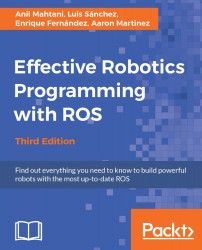ROS provides a very simple integration with OpenCV, the most widely used open source Computer Vision library. However, it does not ship a specific Debian for ROS kinetic because that would force users to use a single version. Instead of that, it allows you to use the latest OpenCV library on the system and provides additional integration tools to use OpenCV in ROS. In the following sections we will explain how to install OpenCV and those additional tools.
In ROS Kinetic we can start using OpenCV 3.0, in contrast to previous versions where some packages had some dependencies on OpenCV 2.* or compatibility issues with 3.0.
The installation follows the standard workflow of installing Ubuntu packages, so you only have to do the following:
$ sudo apt-get install libopencv-dev
Alternatively, you can also install an ROS package that installs the library too:
$ sudo apt-get install ros-kinetic-opencv3