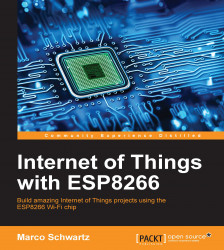In the last project of this chapter, we are going to see how to interact with Facebook from the ESP8266 Wi-Fi chip, via Temboo. We will see how to simply post a status update, but you can use it to post something on a friend's wall, post data on a page, and much more!
The first step is to create a Facebook app. You can do so by going to:
From there, click on Add a New App:

When the interface asks you for the type of app, choose Website:


You will then be asked for a URL. This doesn't matter (it won't be used by the project), and you can put whatever you wish:

After that step, your app will be created. What you need to get here is the app ID and app secret, which should appear inside the application dashboard:

Then, go to Setting, and find Client OAuth Settings. Add the URL given in this screenshot as a callback URL, by replacing the
Temboousername:
You're all set on the Facebook side! Now...