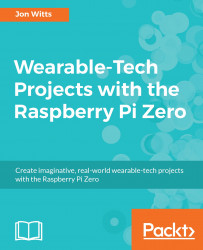To install our hardware into our baseball cap, we will need to make a few minor modifications! We will need to attach our Blinkt to the front of the cap and feed it to the attaching cable, which is soldered to Pi Zero through the hat; and attach the Pi Zero to the back of the cap. We will use a long USB to Micro USB cable so that we can keep the battery in our pocket and run the cable up to our cap to power Pi Zero.
We need to make a small hole in the cap to feed the cable with the pins soldered onto the end of it through our cap. We are going to end up with the strip of eight LEDs sitting on the peak of the cap, central aligned. As the cable connects to the left hand side of the LED strip (as you look at it), we will make our cut into the cap on the your right hand side of the cap (if you had it on your head!). Position the Blinkt strip at the peak of the hat...