The last thing we have to do now is to add our LEDs into our printed t-shirt design. Turn your printed t-shirt inside out, and then take your piece of fabric with your LEDs stitched into it and place it on top of the design of the t-shirt with the LEDs facing the t-shirt. Take some time to ensure that the two designs line up nicely and pin it in place. I then folded the fabric back over the back of the LED stitching so that none of the conductive thread would come into contact with the wearer's skin. With everything pinned in place, sew three sides of the design onto the t-shirt. I used a sewing machine to do this, but you could do it by hand if you do not have access to a sewing machine. Be sure to leave the side of the design closest to where your cables attach to the poppers open so that you can attach and detach the Pi Zero from your...
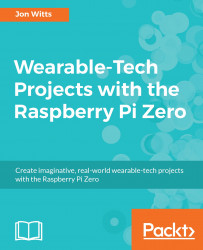
Wearable-Tech Projects with the Raspberry Pi Zero
By :
Wearable-Tech Projects with the Raspberry Pi Zero
By:
Overview of this book
With Wearable-Tech Projects with the Raspberry Pi Zero, you will begin with learning how to install the required software for your upcoming projects. You will also learn how to control electronic devices with the GPIOZero Python library. Next, you will be creating some stylish wearable-tech projects such as a motion-reactive LED cap and a Tweet-activated LED T-shirt.
Toward the end of the book, you will be creating some useful health and fitness wearable-tech projects; these will help you monitor your heart rate, track your movements with GPS, and count your footsteps with your own pedometer.
By the end of the book, you will have created a range of wearable-tech projects and learned enough about your Raspberry Pi Zero that you should be able to adapt these projects further or come up with your own creations!
Table of Contents (10 chapters)
Preface
 Free Chapter
Free Chapter
About the Raspberry Pi
Scrolling LED Badge
Sewable LEDs in Clothing
A Motion-Reactive LED Cap
A Tweet-Activated LED T-Shirt
An LED Laptop Bag
Creating Your Own Pedometer
Creating Your Own Heart Rate Monitor
Creating Your Own GPS Tracker
Customer Reviews

