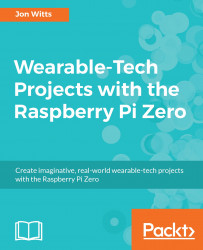In our final project, we will make a portable GPS tracker for bikers or walkers to use while out and about. The GPS tracker will log your GPS coordinates, including elevation and time. We will then also configure the Pi to create a file in the correct format to import into Google Maps or Google Earth.
If you are using the same Pi Zero for this project as you did for the previous project, desolder the six cables that lead from the Pi Zero to the Enviro pHAT and Scroll pHAT HD, but leave your off switch and LED in place, as you may need to detach these from the case first. You should also remove the cables and voltage divider from the lid of your Pi Zero case. To deactivate the software running automatically, connect to your Pi Zero over SSH and issue the following command:
sudo systemctl disable pulseRead.service
Once the command completes, you can...