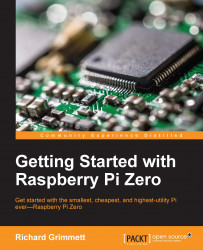Now that you know how to enter and run a simple Python program on Raspberry Pi Zero, let's look at some more complex programming tools. Specifically, we'll cover what to do when we want to determine the instructions to execute and how to loop our code to do that more than once. I'll give a brief introduction on how to use libraries in the Python version 2.7 code and how to organize statements into functions. Finally, we'll very briefly cover object-oriented code organization.
Note
Indentation in Python is very important; it will specify which group of statements is associated with a given loop or decision set, so watch your indentation carefully.