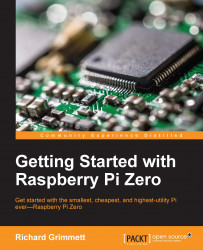In this chapter, you'll build a human hand that has four fingers, a thumb, and a rotating wrist. There are actually several possible robotic hand configurations that you can purchase or build yourself. If you'd like to purchase an already 3D printed hand, my personal favorite is the hand that was designed by Christopher Chappelle and Easton LaChappelle, available already 3D printed at http://www.shapeways.com/product/Z5CZ2RKLY/3d-printed-hand-right?li=search-results-1&optionId=42512474. Here is an image of the hand:

If you have access to a 3D printer, you can also download and print the hand yourself. Here is the link: https://www.thingiverse.com/thing:288856. Once you have assembled the hand, you'll need to add the servos to control the hand and the wrist. To control the hand, you'll pull on five separate fishing lines that come out of the hand. Here is an image of those fishing lines:

The hand is normally fully open. When you pull on the lines, each of the digits of the...