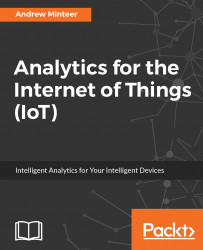If you do not intend on keeping the VPC environment or would like to reduce costs by eliminating it and recreating it later, follow these simple steps:
- Go to
Services, then CloudFormation to return to the CloudFormation stack list. - Delete the stacks one at a time, starting with the stack that has
BastionStackin the name. To do this, click on the square to the left of the name to select the stack:

- Click the
Actionsbutton, then selectDelete Stack:

- Confirm the delete by clicking on the
Yes, Deletebutton. This will delete the bastion instances and the associated security groups:

- The status of the stack will change to
DELETE_IN_PROGRESS. When the deletion is complete, the stack will be removed from the list. You can click on therefreshbutton (circular arrow) in the upper-right corner after a few minutes if you do not see a change:

- Repeat steps 2 through 5 for the stack with
VPCStackin the name, then finally the remaining stacks with the name you...