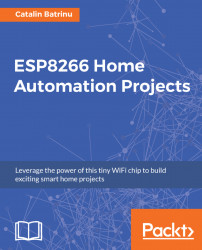Eclipse MosquittoTM is an open source MQTT broker that implements the MQTT v3.1 and MQTT v.3.1.1 standards and provides a lightweight method to transport messages, allowing publish and subscription for low power sensors, mobile devices, embedded computers, and micro controllers.
You can install Mosquitto on a Raspberry Pi or on AWS instance or on a VirtualBox Linux instance directly from your Linux repository distribution; or you can get the source code and compile it yourself if you want support from websockets.
Installing from your Linux distribution repository:
- First upgrade to the latest version:
sudo apt update && sudo apt upgrade
- Then install
mosquito:
sudo apt install mosquittoYou should see the following screen:

Installing Mosquitto

Verify if Mosquitto is running
- Type the following command:
sudo apt install mosquitto-clientsYou will get the...