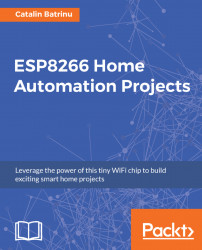If your Mosquitto MQTT broker is in the cloud it is a good idea to secure it at least with a user and password.
Mosquitto offers the mosquitto_passwd utility, which allows us to create a user and a password. You will be invited to enter a password and to confirm it:
sudo mosquito_passwd -c /etc/mosquito/passwd joeIn the /etc/mosquitto directory a file named passwd will be created and in the file will be a user named joe and its encoded password as in the following screenshot:

Now let's add the passwd file into the mosquitto.conf. Use your favorite text editor and change the file /etc/mosquitto.conf to instruct Mosquitto to read and use the passwd file.
The content of the file will be:

Password file location
allow_anonymous: It is a boolean value that determines whether clients that connects without providing a username are allowed to connect. If set tofalsethen another means a connection should be created to control authenticated client access.password_file: Sets the path...