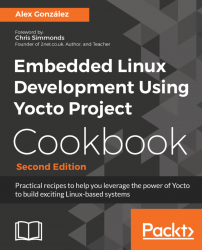In previous chapters, we have already been using the standard SDK to build the U-Boot bootloader and the Linux kernel, so in this recipe we will focus on the extensible SDK and in particular in using devtool, a command-line tool that helps in the development of packages. The devtool utility supports a wide range of recipe types and build systems, including:
- Autotools
- CMake
- SCons
- qmake
- GNU Make (Makefile)
- Out-of-tree kernel module
- Binary package
- Node.js
- Python
setuptoolsordistutils
We will see examples of some of the above in the rest of this chapter.
We will need to build and install the extensible SDK as we have seen in the previous recipe so that the devtool command-line application is available. To build the full extensible SDK we do the following:
$ bitbake -c populate_sdk_ext <image name>Depending on the chosen image, it may happen that the size of the full SDK is too big to manage. In that case, we can configure our build to use the minimal extensible...