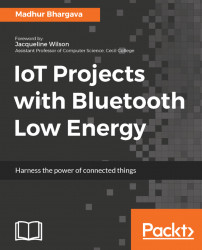We shall be creating a Beacon on top of Raspbian and we would be doing that using one of the popular tools that come bundled with the original Linux kernel. We shall begin by setting up the Raspberry Pi (Model 3B) and we are assuming that you have a Raspberry Pi essentials kit, a keyboard, a mouse and a display (monitor) to start with:
- Plug in the USB mouse and keyboard to the USB ports, also connect the monitor to the Pi via the HDMI cable. If you do not have an HDMI monitor, you can use the appropriate converter for the purpose. A port outline of the Raspberry Pi Model 3B is shown in the following image:

Figure 8: Ports on Raspberry Pi Model 3B; source: www.element14.com
- Use the NOOBS card that came bundled with the essentials kit and insert it into the MicroSD card slot. Additionally, not essentially, you can also put up the housing/case over the Pi, which came bundled with the essentials kit.
- We have hooked up all the I/O units, plus inserted the NOOBS...