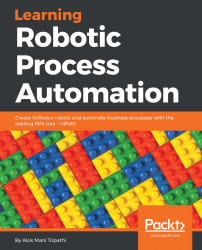We design a workflow for some functionality so that it reduces our effort and time. When the workflow is successfully completed, we cannot afford to open UiPath time and again to run our workflow. So to use a workflow directly from the UiPath Robot, we have to publish our workflow first and then schedule it through Orchestrator. As soon as our workflow is published, we can directly run our workflow using a UiPath Robot from Orchestrator.
Publishing using publish utility
How to publish a workflow in UiPath
The following are the steps to be followed to publish a workflow in UiPath:
- First, open UiPath Studio, create a new project, and give it an appropriate name.
- Go to the SETUP Ribbon and click on the Publish button. Now check...