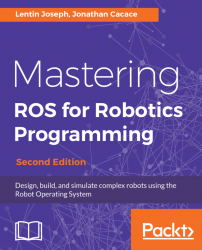MATLAB (MATrix LABoratory) is a multi-platform numerical computing environment widely used by industries, universities, and research centers. MATLAB was born as a mathematical software, but now it offers a lot of additional packages for different areas, such as control design, plotting, image processing, robotics, and so on. MATLAB is a proprietary product of MathWorks and it's not a free software. Usually, free licenses are distributed for student and academic institutions. You can use MATLAB on Windows, GNU/Linux, and macOS. After you have launched it, the main window of MATLAB will appear with its default layout, as shown in the following screenshot:

Figure 1: Main window of MATLAB in its default layout
This window includes three main panels:
Current Folder: This shows local filesCommand Window: This is a command line to enter MATLAB commands or run MATLAB scriptsWorkspace: This shows data created from theCommand Windowor in the MATLAB scripts...