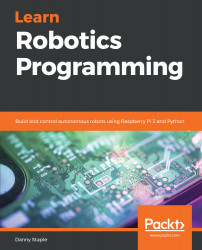To test our sensors and our code, you will need a test track. A test track for line-following needs to be a thick, continuous line, in a loop. It must not have any sharp turns and it's probably best it doesn't cross anywhere. Curving bends are good.
The thickness should be around 15 mm. The more consistent this is, the easier it will be for your robot—my own has a few curves that are too thick! Beware of this. This needs to be as close to a solid consistent black as you can manage. The contrast here is important. Any gaps may cause the robot to misbehave. The line should ideally be matte black, that is, not shiny as, if it's too shiny, it will still reflect enough light to be treated as white.
The next photo shows you how to draw or paint a test track:

In the previous photo, I've started by making two outlines...