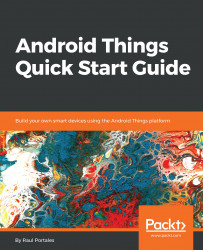We used an LCD display and an OLED screen in the I2C chapter. This time we will look at an LED matrix and the same OLED screen again, but wired to SPI so that you can see the differences:

Note that the Rainbow HAT does have SPI pins exposed. Be aware that early versions of the Rainbow HAT have these pins wrongly labeled (the wiring is consistent, just the label is incorrect). Double check the correct labels or just connect the peripherals directly to your developer board:

Incorrect and correct labeling of the SPI pins on the Rainbow HAT
Double-check the SPI pin labels on the Rainbow HAT, as early versions have the incorrect label.