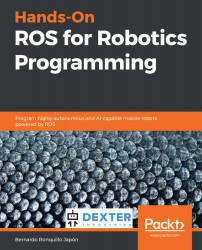In this chapter, we will make use of the code in the Chapter11_OpenAI_Gym folder, located at https://github.com/PacktPublishing/Hands-On-ROS-for-Robotics-Programming/tree/master/Chapter11_OpenAI_Gym. Copy the files of this chapter to the ROS workspace, putting them inside the src folder:
$ cp -R ~/Hands-On-ROS-for-Robotics-Programming/Chapter11_OpenAI_Gym ~/catkin_ws/src/
Next, you will need to install Anaconda (https://www.anaconda.com). This is the Python distribution that has become the de facto open source standard for the Data Science community. It provides a complete Python environment for machine learning projects.
Visit the download section of the Anaconda website at https://www.anaconda.com/distribution/#linux, and select the Python 2.7 bundle. We select this package because the ROS Python client is focused on this version; however, you should be...