As you may recall, we control the robot arm by publishing values to a rostopic, which we did in Chapter 3, Building an Industrial Mobile Manipulator. Later, as a result of the follow_joint_trajectory plugin, we made use of the action server implementation and wrote a client that could move the robot to the desired position. These implementations follow forward kinematics where, knowing the link lengths and limits, you give a rotation value for each and every joint. As a result, the arm reaches a certain pose in the environment. What if you knew the pose of an object in the environment and you wanted to move the robot arm to that pose? This is called inverse kinematics and this is what we aim to achieve in this section through a specialized software called Moveit. Let's look at the basics of Moveit.
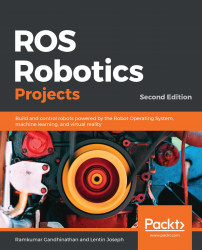
ROS Robotics Projects - Second Edition
By :
ROS Robotics Projects - Second Edition
By:
Overview of this book
Nowadays, heavy industrial robots placed in workcells are being replaced by new age robots called cobots, which don't need workcells. They are used in manufacturing, retail, banks, energy, and healthcare, among other domains. One of the major reasons for this rapid growth in the robotics market is the introduction of an open source robotics framework called the Robot Operating System (ROS).
This book covers projects in the latest ROS distribution, ROS Melodic Morenia with Ubuntu Bionic (18.04). Starting with the fundamentals, this updated edition of ROS Robotics Projects introduces you to ROS-2 and helps you understand how it is different from ROS-1. You'll be able to model and build an industrial mobile manipulator in ROS and simulate it in Gazebo 9. You'll then gain insights into handling complex robot applications using state machines and working with multiple robots at a time. This ROS book also introduces you to new and popular hardware such as Nvidia's Jetson Nano, Asus Tinker Board, and Beaglebone Black, and allows you to explore interfacing with ROS. You'll learn as you build interesting ROS projects such as self-driving cars, making use of deep learning, reinforcement learning, and other key AI concepts.
By the end of the book, you'll have gained the confidence to build interesting and intricate projects with ROS.
Table of Contents (14 chapters)
Preface
 Free Chapter
Free Chapter
Getting Started with ROS
Introduction to ROS-2 and Its Capabilities
Building an Industrial Mobile Manipulator
Handling Complex Robot Tasks Using State Machines
Building an Industrial Application
Multi-Robot Collaboration
ROS on Embedded Platforms and Their Control
Reinforcement Learning and Robotics
Deep Learning Using ROS and TensorFlow
Creating a Self-Driving Car Using ROS
Teleoperating Robots Using a VR Headset and Leap Motion
Face Detection and Tracking Using ROS, OpenCV, and Dynamixel Servos
Other Books You May Enjoy
Customer Reviews

