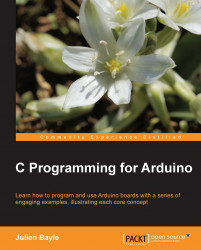This chapter taught us how to deal with Arduino using Max 6.
We learnt a bit more about some usual techniques in Max 6, and we practiced some concepts previously learnt in this book. Obviously, there is more to learn in Max 6, and I'd like to give you some good pointers for better learning.
Firstly, I'd suggest you read all the tutorials, beginning with those about Max, then about MSP, and then about digital sound, and at last about Jitter if you are interested in visuals and OpenGL. That sounds obvious but I still have two or three persons a day asking me where to begin Max 6 from. The answer is: tutorials.
Then, I'd suggest you design a small system. Less is definitely more. A small system provides easy ways to maintain, modify, and support. Using comments is also a nice way to quickly remember what you tried to do in this or that part.
Lastly, patching a bit everyday is the real key to success. It takes time, but don't we want to become masters?