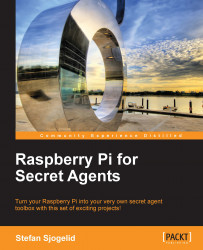Tired of your own voice by now? Let's make it more interesting by applying some interesting SoX effects!
SoX comes with a number of sound effects that can be applied to your audio and optionally saved. Some effects are suitable to use on your live voice while others only make sense when applied to already recorded files.
To see a list of all the possible effects and their parameters, use the following command:
pi@raspberrypi ~ $ sox --help-effect=all
To apply an effect, specify the effect followed by any parameters after the output file or device.
In this example, we'll start a monitoring loop on the Pi and apply a reverb effect to our voice, live as it plays back through the speakers:
pi@raspberrypi ~ $ sox -t alsa plughw:1 -d reverb
How about that? Sounds like we're stuck in a cave. Let's see what parameters the reverb effect takes:
pi@raspberrypi ~ $ sox -t alsa plughw:1 -d reverb ? usage: [-w|--wet-only] [reverberance (50%) [HF-damping ...