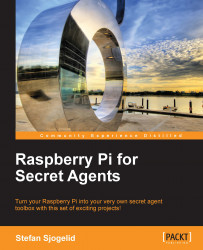In this chapter, we learned a great deal about audio under Linux in general and about the ALSA sound system in particular. We know how to configure and test the audio output of the Raspberry Pi board itself and how to set up our USB audio gadgets for recording.
We learned how to use SoX to record sound and store it in multiple formats, how we can avoid typing the same thing over and over with aliases, and how to keep a recording session running with tmux even when network connectivity is spotty.
Armed with only SoX and SSH software, we turned our Pi into a very capable radio—we can put it in a room and listen in, like a baby monitor, or we can let it broadcast our voice and music to the world.
We also learned how to apply SoX effects to spice up our voice or let the Pi make the noise using eSpeak. Finally, we looked at a few different techniques for controlling the timing of our sound-related mischief.
In the upcoming chapter, we'll explore the world of video streaming and motion detection...