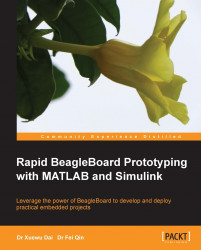After installing the development software on the host PC, we now need to install an embedded operating system to a microSD card for BeagleBoard. We will install a precompiled image (that contains the Ubuntu operating system for BeagleBoard) into the microSD card. Using a precompiled image is much easier and faster than building your own operating system. An automated installation tool called targetupdater has been provided in MATLAB for automated installation and configuration.
Follow the succeeding steps to install the Linux operating system (Ubuntu 11.04) for BeagleBoard. A detailed step-by-step guide can be found at www.mathworks.com/help/simulink/ug/update-firmware-on-the-beagleboard-hardware.html.
Start the update firmware process using one of the following methods:
Click on Continue at the end of the targetinstaller process
Or enter
targetupdaterin the MATLAB command window
In the Update firmware dialog, choose BeagleBoard and click on...