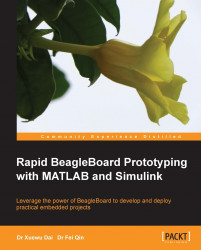In the previous chapters, we focused the discussion on developing the environment and process for the BeagleBoard. However, for some applications, a single BeagleBoard is not enough, which means we usually need several external devices to work with the BeagleBoard to operate as a whole system. Usually we name an external device as sensor, if it mainly provides the information of the real-life world. Accordingly, we will name an external device as actuator, if it can affect the real-life world. Nonetheless, we will need a driver to power the external devices and obtain information from these external devices for the BeagleBoard as input to the processing algorithm.
Note
A driver is a segment of code, which can be called in the form of lib or source code. These code will enable the user to access the internal and external hardware devices. In most scenarios the hardware vendor will provide you with the driver, but in some cases, you will have to write the driver code following...