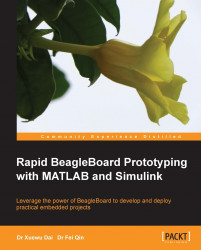So far, we have explored the basic idea of a motion detection algorithm. In this section, we show how to detail and implement this algorithm in Simulink, and deploy it to the BeagleBoard step by step.
The first issue is regarding the color space. Since a frame with RGB color space contains redundant information in three colors, we implement the motion detector algorithm in monochrome to save computation cost. We first convert the frame data from RGB color space into the grayscale format with the Color Space Conversion block, which can be found in the Computer Vision System toolbox. Let's drag this Color Space Conversion block into our minimum system, and double-click on the icon to configure the conversion mode into RGB to intensity mode and the image signal into separate color signals through the dropdown selection. After the processing of this block, the frame data has been converted from [160,120,3] into a simpler two-dimension matrix...