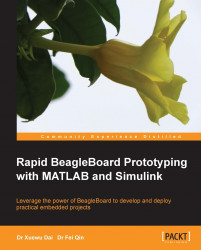As we discussed earlier in this chapter, the effect and accuracy of the three-frame difference algorithm are highly correlated with the parameter chosen. Theoretically, we can analyze the optimized parameter for a given system. However, in real-life system design, the best configuration of a system parameter is more or less an experience value. Therefore, in the prototype design process, we usually have to frequently adjust the parameter and check the output to find the best solution.
In this system, there are two parameters closely related to system performance. The first is the delay length of three frames, and the second is the threshold value to convert a frame into a binary image. The threshold is already a parameter input configured with a Constant block. Here we set the delay length of the Delay block with a configurable input port as well. You can simply double-click on the Delay block and set the source of delay length into the input port, and then drag another...