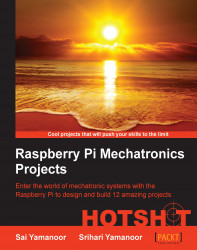In this section, we will remotely log in to the Raspberry Pi using a secure shell. Since the Raspberry Pi comes with sshd enabled, it is possible to log in remotely using the local name, raspberrypi.local (During the bootstrapping process, the avahi-daemon tool is installed and hence, it is possible to remotely log in to the Raspberry Pi using the local name, raspberrypi.local). Alternatively, on a Windows machine, you can use a tool such as Advanced IP Scanner (http://www.advanced-ip-scanner.com/) to find the IP address of the Raspberry Pi. A snapshot of this tool is shown later in this project.
Note
If you are using a Windows machine, the Bonjour Print Services drivers have to be installed to remotely log in using the local name, raspberrypi.local. The Bonjour Print Services drivers are available from http://support.apple.com/kb/DL999.