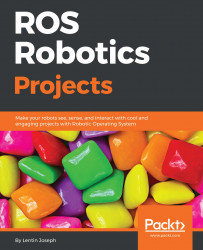In this section, we are going to visualize the TF data from Arduino on Rviz. Here's the procedure to do that.
Plug the Arduino to the PC and find the Arduino's serial port. To get topics from the Arduino-ROS node, we should start a ROS serial server on the PC, listening on the Arduino serial port. We did this in Chapter 4, Controlling Embedded Boards Using ROS. Still, let's look at the commands again in this section too.
Starting roscore first:
$ roscore
Starting the ROS serial server:
$ rosrun rosserial_python serial_node.py /dev/ttyACM0
You can get the following topics when you run the previous node:
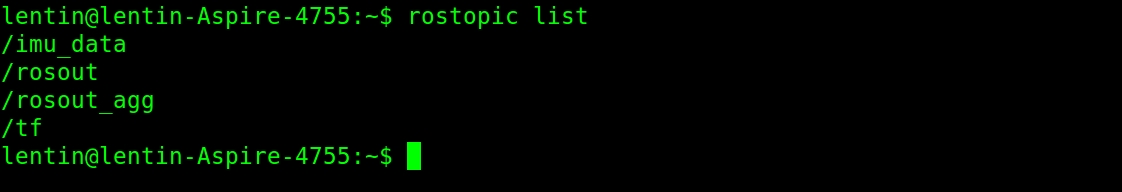
Figure 9: Listing ROS topics from Arduino
You can simply echo these topics, or visualize the TF data on Rviz. You can run Rviz using the following command. The base_link option is the fixed frame, and we can mention that on the command line itself.
$ rosrun rviz rviz -f base_link
The Rviz window will pop up, and if there is no TF option on the left-hand side of Rviz...