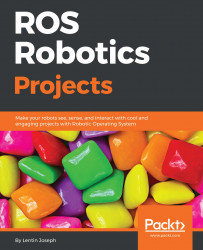Here is an interesting MATLAB GUI application that uses ROS APIs to remotely control a robot. The final application will look like the following:

Figure 13: MATLAB-ROS application GUI
In this application, we can put in the ROS master IP, port, and the teleop topic of the robot in its GUI itself. When we press the connect button, the MATLAB application will connect to the ROS network. Now, we can move the robot by pressing the Forward, Backward, Left, and Right buttons.
Here is the design block diagram of this application:

Figure 14: MATLAB-ROS application design block diagram
So let's look at how we can build an application like this.
Here are some of the frequently asking questions in ROS-MATLAB interface
How to run multiple ROS nodes in MATLAB?
Yes, we can run multiple ROS nodes in MATLAB. The following command in MATLAB will give you an example to do it.
>>>openExample('robotics/RunMultipleROSNodesToPerformDifferentTasksExample')Does MATLAB support...