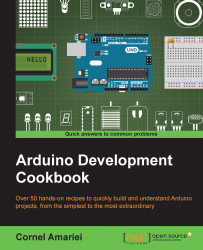There is nothing better than writing any information from the Arduino to a small LCD character display. They are incredibly handy and just look plain cool. Even better, Arduino has a built-in library to do this. Let's explore how we can implement it.
We will need the following ingredients for this recipe:
An Arduino board connected to a computer via USB
An LCD character display of any dimension—16 x 2 is the standard size
A 10K-ohm potentiometer
Jumper wires