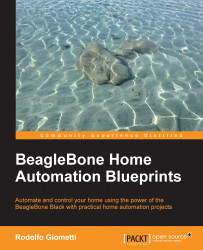This time, the hardware setting is not very tricky since we just need two I2C chips to get the basic environment data for our weather station, while all the complexity is in the software settings, since we need at least a 3.13 kernel to manage the sensors and a complete software toolchain to talk with the Google Docs system!
Maybe this is not the case with you, but my BeagleBone Black runs a kernel version 3.8 where some drivers are missing. That's why I decided to install a new distribution based on kernel release 3.13 on an external microSD so that I do not have to modify the default on-board eMMC settings.
In any case, just to set up the hardware, I can use the current running kernel where I can enable the I2C bus named I2C1 with the following command:
root@beaglebone:~# echo BB-I2C1 > /sys/devices/bone_capemgr.9/slots
If everything works well, you should see the following kernel activities on your board:
part_number 'BB-I2C1', version 'N/A' slot #7: generic override...