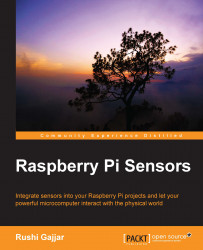Porting OpenCV on RasPi is the lengthiest task compared to installing other libraries. Installing the suitable and companion libraries is necessary for effective running of the image processing algorithms. It has been observed in the community that not many have succeeded in porting the OpenCV properly. We will go through a step-by-step guide that will give you an up-and-running OpenCV at the first time. While installing some of the library, the order of the installation doesn't matter, but it is suggested that the flow given here will give you the exact results you are looking for.
A quick checklist is as follows:
An Internet connection shared with RasPi through a Wi-Fi adapter or a PC.
Use PuTTY to log in to the RasPi using an Ethernet connection from a PC.
Enough space (up to 4 GB) on the RasPi SD card. Use the
df -hcommand to check out the free space on the SD Card.Interface the camera when needed. A USB camera needs enough current to operate. Connect a 2A adapter to the...