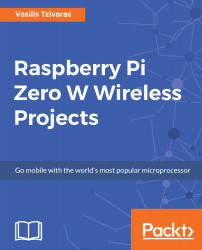Determined by the location where you are hosting your website or your files, there are different ways to access and modify your files. Usually, web development is not a one-time job, and this means that we do not upload the files, exit the server, and the job is done. You may need to come back, make changes, upload new files, and many other things. It is always important to have simple and easy ways to do these types of tasks, with and without graphical user interface. There are two main protocols used to control and interact with a remote server. The first one is via SSH, as we have already seen, and the second one is using SFTP.
Remote control
SSH
SSH, which stands for Secure Shell, is an old but still a good way to connect...