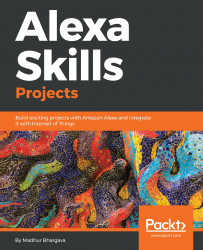As of the time of writing this chapter, Amazon has recently updated its Alexa Skills Kit (ASK) developer console. We will be making use of the updated developer console for the purpose of developing our CryptoOracle skill:
- Navigate to the ASK console at https://developer.amazon.com/alexa,
Sign Into the portal, and go to theSkillscreation page (we have already done this exercise in the previous chapters, hence we won't be repeating those steps):

Figure 5.6: Alexa Skills Portal – ASK Console
Click on the Create Skill button located at the bottom of the screen.
- The
Create a new skillscreen requires aSkillNameto proceed further, as shown in the following screenshot:

Figure 5.7: Naming the CryptoOracle skill
Name our skill CryptoOracle and click on the Next button.
- The next page will display the types of pre-built interaction models that can be added to the skill. Click on the
Selectbutton under theCustommodel to select it, and click on theCreate Skillbutton in...