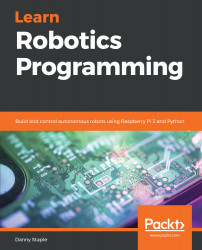Earlier, we added a file to our Raspberry Pi boot named ssh. This activated the SSH service on the Pi. As mentioned before, SSH is an abbreviation for a secure shell, intended for secure network access. In this case, we are not specifically targeting the secure encryption capabilities, although those are still a good idea when using the robot in a public place, such as a competition, but are using the remote networking capability of being able to send instructions and files to and from the Raspberry Pi without having physical access to it.
The PuTTY tool is a handy tool for accessing SSH and is available for Windows, Linux, and Mac. If you already have and use an SSH client, please use that, but it is worth noting that not all of the Windows command-line SSH clients support the Zeroconf/Bonjour protocol.
PuTTY installation information...