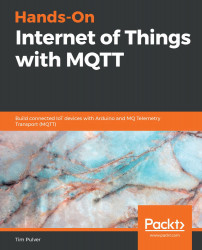Overview of this book
MQ Telemetry Transport (MQTT) is a lightweight messaging protocol for smart devices that can be used to build exciting, highly scalable Internet of Things (IoT) projects.
This book will get you started with a quick introduction to the concepts of IoT and MQTT and explain how the latter can help you build your own internet-connected prototypes. As you advance, you’ll gain insights into how microcontrollers communicate, and you'll get to grips with the different messaging protocols and techniques involved. Once you are well-versed with the essential concepts, you’ll be able to put what you’ve learned into practice by building three projects from scratch, including an automatic pet food dispenser and a smart e-ink to-do display. You’ll also discover how to present your own prototypes professionally. In addition to this, you'll learn how to use technologies from third-party web service providers, along with other rapid prototyping technologies, such as laser cutting, 3D printing, and PCB production.
By the end of this book, you’ll have gained hands-on experience in using MQTT to build your own IoT prototypes.