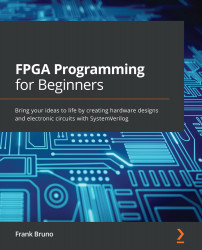Chapter 10: Bringing It All Together
Take a deep breath and reflect on what you've accomplished in getting to this point in the book. You started the journey with little or no SystemVerilog knowledge and were unaware of how to build hardware in an FPGA. Over the course of this book, you've gone from simple logic functions utilizing switches to light LEDs to as far as writing text out on a VGA screen.
In this chapter, we'll investigate the PS/2 interface, which is a way of communicating with a keyboard or mouse that Digilent has chosen to use. We'll then be taking our VGA from Chapter 9, A Better Way to Display – VGA, and adapting it to display more data than the resolution we currently have selected. We'll use it to output scan codes from the keyboard so you can see how it operates. We'll also adapt our temperature sensor to display on the VGA. Finally, we'll take the audio captured by the PDM microphone and display it as a waveform on the...