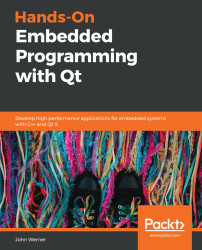The following hardware will be needed in order to derive the most from this chapter and the rest of this book:
- A target device (Raspberry Pi 3B+) with supporting hardware. See the Embedded Hardware and Firmware Setup section for more information.
- A host development PC running Ubuntu 16.04 or higher. This can be running directly on a PC or in a VM with network access. Other Linux distributions may work, but this book is written for Ubuntu. (I am running Ubuntu 18.10 on dedicated hardware.) You will need the following access rights for your account on the host:
- Administrative (or root) privileges for installing software on your development PC are needed.
- A web browser (Chrome is recommended) is required.
- Internet access is necessary.
- The following tools should be configured and working on the host:
- ssh
- rsync
- scp
- tar
- xz
- bzip2
- g++
- patch
- The Host PC must be connected to a network that can also connect to the target device.
- The Host PC must be able to read/write micro SD cards. You will want a fast SD card reader.
Additionally, this book assumes that you have at least a basic grasp of the following technologies:
- Installation of distribution provided software packages on your development PC
- A basic understanding of how to use Linux, including how to make files executable, run a program, edit a text file without a GUI, and safely reboot it
- C++11 programming and debugging
The code samples for this chapter can be found at https://github.com/PacktPublishing/Hands-On-Embedded-Programming-with-Qt/tree/master/Chapter01.