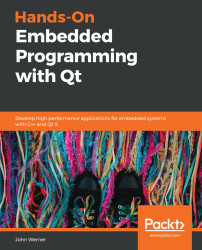In this chapter, we learned how to set up a Raspberry Pi 3B+ for embedded Qt development. We also learned how to prepare a Linux host PC for cross compilation for the Raspberry Pi Target. We explored how to pull the parts of the root filesystem that are needed for development from the Target. Together, we also learned how to configure and build Qt from its source code and then push the updated root filesystem to the Target.
While we have only dealt with one particular Target, working with applications for other target systems is fairly straightforward. The differences will be in what initial target image you select, the cross compiling tool chain, and the way Qt is configured. Hopefully, by working through this chapter, you will be confident enough to be able to do it for any system you find.
In Chapter 2, Writing Your First Qt Application, we will write our first Qt program using Qt Widgets, test it on the host, and find out just how easy it is to find and fix a bug using Qt Creator.