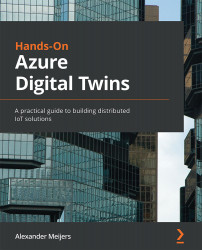Using alerts
Alerts allow us to respond to logs and metrics and act on them. There are different ways of creating alerts. Alerts are always created by defining rules. We can create alerts using the following:
- Alert rules: Create an alert rule to identify and address issues based on conditions regarding the monitoring of data. These alerts are focusing on metrics.
- Log alert: Create an alert rule around the resource's log. This is still in preview at the time of writing this book. The button is shown in Figure 15.10:
Figure 15.10 – Creating a new alert through the metrics page
Creating a rule consists of several steps:
- Basic: This determines how an alert is sent out. Think of just informational, warning, or even an error.
- Scope: The scope defines which resource is used to create an alert on.
- Condition: This allows us to specify around which log query the alert needs to be specified. It allows the definition of the...