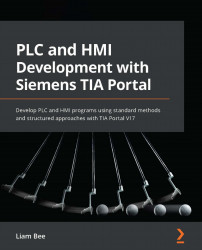Downloading to an HMI
The principles behind downloading to an HMI are very similar to that of a PLC. Starting a download is performed in the same manner – by selecting the HMI in the project tree and then clicking on the Download button. Additionally, the right-click menu can be used to initiate a download.
When the Load preview window is displayed, the options differ from an HMI to a PLC:
Figure 14.6 – Load preview
The HMI Load preview window has more actions available than the PLC Load preview window, and these actions directly affect how the download is completed:
- Load Runtime: Under certain conditions, a Delta download option is available rather than a Full download option. Delta download allows the HMI to continue running during the download process, and only changes are downloaded as opposed to the entire download. When a Full download occurs, the HMI must be stopped temporarily, and this happens automatically.
- Runtime start...