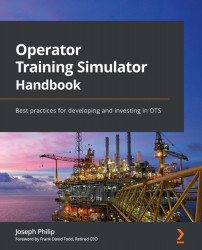The instructor station
With every simulator, there must be an interface that the instructor (trainer) uses to control the simulator. The instructor station will serve this purpose. From this station, the instructor will be able to do the following:
- Run/freeze the simulator.
- Set the simulation speed.
- Load/save the simulator state (including ICs, snapshots, and more).
- Apply malfunctions.
- Initiate training scenarios.
- Use tools to assess the trainees.
- Operate the Field-Operated Devices (FODs).
In the next section, we will discuss the main features of the instructor station and define each one.
Run/freeze
When the simulator is in run mode, that means the model is calculating values to send and receive data from the ICSS representation, and the simulator time will start ticking. Similarly, freeze mode means to hold the calculation, so the simulator time will stop ticking.
Initial conditions
The instructor will need to save the status of the simulated plant (all simulated components, model and controls representation) in an electronic form to be reloaded at the time of choice. These files are called initial conditions or generally referred to as ICs. ICs are states that the trainer will use in training, and, usually, they are kept for a long time.
Here are some examples of ICs:
- Steady state: Usually, this is when the plant is operating at a steady production, for example, full production.
- Cold start: The plant is in shutdown condition and has been for a long period of time and is ready for a restart.
- Warm start: The plant is in shutdown condition and has been for some time (usually, a few hours), so the plant is not yet cold.
- Hot restart: The plant is in shutdown condition and has been for a short period of time and is ready for a restart.
- Low rates: The plant is operating but at low production rates.
- Generator ready to sync: The power plant has been started up, the turbine is at synchronization speed, and the generator is ready to be synchronized to the grid.
Snapshots
These are similar to ICs; the only difference is that they are usually temporary files. The instructor will save these during a training session to show the trainees a specific thing, or they will be saved at the end of a training session to be loaded later to continue training.
Backtracks
All OTS suppliers will supply functionality to automatically save a snapshot at a period defined by the instructor. These snapshots are called backtracks. Every OTS supplier will have this functionality designed differently, but in general, there will be a set of backtracks or a time limit to save these backtracks as these files could be large and fill the disk. So, for example, some suppliers will make the instructor define the number of backtracks that they want to save, for example, 20 backtracks and the backtrack is saved every 30 minutes. The OTS will save 20 backtracks at 30-minute intervals, so across 10 hours. Then, backtrack number 21 will overwrite backtrack number 1.
Other suppliers will fix the number of backtracks to 10 and allow the instructor to define the period.
Malfunctions
These are meant to represent an abnormal operation in the simulated process. They usually come in two types.
Generic malfunctions
These are also called standard malfunctions. They usually come installed with every piece of modeled equipment, such as the following:
- Valves – fail open, fail close, or stuck in position
- Motors – pumps, compressors, fans, trip, or inhibit to start
- Heat exchangers – the fouling of either side of the heat exchange
- Transmitter – fail high, fail low, fail in position, and drift
Custom malfunctions
These are bespoke malfunctions built by the supplier based on some specific requirements of the end user. Examples of these would be the following:
- Pipe rupture
- Disk burst
- Foaming in a knockout drum or in columns
- Fire detected in a specific plant area
- Gas leak detected
Instructor scenarios
I have found that there is a mix-up in the concepts of scenarios in the industry, and this needs to be clarified. Usually, end users mix scenarios with ICs or snapshots. I think the reason for this is that end users usually think of training scenarios, for example, a startup training scenario, and hence, they mix the two. A training scenario is not the same as an instructor scenario.
Instructor scenarios are a set of one or more actions played by the simulator at prespecified times by the instructor.
For example, let's imagine that an instructor wants to do the following:
- Load an IC.
- Run the simulator for 10 minutes.
- Apply a generic malfunction at a simulator time of 10 minutes.
- Apply a custom malfunction at a simulator time of 20 minutes.
- At the simulator time of 30 minutes, freeze the simulator.
The preceding actions can be saved in the OTS, and the instructor can call these at any time and run them to test the trainees.
Record and playback
The ability to save the instructor's actions and play them back at the instructor's request is what is meant here by record and playback.
Simulator speed (real time)
The ability to change the simulator speed to run faster or slower than real time is the simulator speed functionality of the instructor station. When the simulator speed is 1, the simulator elapsed time is the same as the real time, and this is usually referred to as real time. When the simulator speed is 2, and 1 minute of real time lapses, the simulator time will show 2 minutes. For example when the simulator speed is 2 and filling a tank needs 1 hour, then with this speed you will need 30 minutes to fill it.
This functionality is useful when the instructor does not want to wait a long time to fill big tanks, heat big pieces of metal, and so on.
FODs
To be able to operate the FODs on the simulator, for example, manual valves, field hand switches, or locally operated pumps, usually they will need to be accessed from the instructor station.
Now that we have completed our discussion on the main features of an instructor station, next, we can talk about the different OTS types and their classifications.