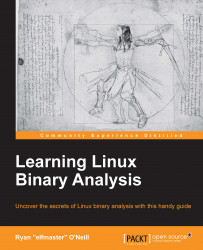At the time of writing this chapter, the complete ECFS project and source code is available at http://github.com/elfmaster/ecfs. Once you have cloned the repository with git, you should compile and install the software as described in the README file.
Currently, ECFS has two modes of use:
Plugging ECFS into the core handler
ECFS snapshots without killing the process
Note
In this chapter, the terms ECFS files, ECFS snapshots, and ECFS core files are used interchangeably.
The first thing is to plug the ECFS core handler into the Linux kernel. The make install will accomplish this for you, but it must be done after every reboot or stored in an init script. The manual way of setting up the ECFS core handler is by modifying the /proc/sys/kernel/core_pattern file.
This is the command used to activate the ECFS core handler:
echo '|/opt/ecfs/bin/ecfs_handler -t -e %e -p %p -o \ /opt/ecfs/cores/%e.%p' > /proc/sys/kernel/core_pattern