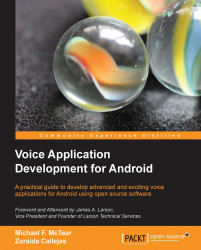The functionality of this app is as follows:
When clicking on the Press to speak button, the user is prompted for the name of an app.
The user says the name of an app.
VoiceLaunchcompares the recognized input against the names of all the apps installed in the device, and launches the one whose name is the most similar.
An application like VoiceLaunch does not require any interface, as the user could just speak the name of the app they want to be launched. However, for illustration purposes, we have created a simple interface in which the user can choose the values of two parameters: a similarity threshold and a similarity criterion, as shown in the following screenshot. The screenshot shows the scenario in which the user has asked to launch Email. VoiceLaunch shows the screen in the figure and launches the Email application (the one with the highest similarity, in this case 1.00):

We have introduced the technique of similarity criteria to show how to improve on the results from...